The goal of any educational program or intervention is to help a student make improvements, overcome challenges, and even begin to perform more independently. To help in assessing a student’s improvement, ELSO™ monitors progress in a variety of ways:
- Checkpoints determine what word patterns and meanings students have already mastered and what word patterns they still need to study.
- During practice lessons, the computer voice provides reinforcement, encouragement, and positive feedback to help students monitor their progress on each item in a task.
- Some tasks include a Progress Bar with eight placeholders, as the learner responds, the placeholders light up to indicate if the response was correct.
- At the end of each session, a scoreboard lists the completed tasks and indicates how the student performed on each one.
- If the learner mastered all the items in a checkpoint, practice lesson, comprehension story, or review, a “Congratulations!” screen appears
- Daily printouts provide detailed feedback about performance on every item in each lesson.
- The ELSO Continuous Progress Report assesses student mastery of critical content over a specified date range.
- The ELSO Continuous Progress framework systematically recycles students until they achieve mastery of a word pattern.
- Twenty-one calendar days after a learner completes a Practice Lesson, the computer presents a Long Term Recall task to determine whether or not the student can still identify each word from that lesson quickly and accurately.