Welcome to CEI®’s remote access site, eCare. This service is available to our school partners with active support agreements and has been provided to help you resolve issues faster and increase program uptime.
To ensure we are able to connect securely and dedicate the time needed to resolve your issue, we ask that you first make an appointment for an eCare. To do so, simply call 888-511-4194 (option 3) or email CEI at support@ceilearning.com. You can also click the “Offline Help” button* below to leave a message. Please note that if the button says “Online Help” there is probably an eCare in progress and unless you have been instructed to do so by a CEI associate, you should avoid clicking it. Most eCares are conducted during CEI’s business hours of 8:00 a.m. to 5:00 p.m. CST, but with advance notice, we can make exceptions.
*If you do not see the Help button above, please try viewing this page in a different web browser (e.g., Firefox, Chrome, Safari). Otherwise, click the button to submit your assistance request.
For your protection, we maintain the highest levels of security throughout all eCare transactions from login to logout. The door is one-way, and we can only access your site with permission from you. The eCare system sends and receives packets of information via a TCP connection using a customized TCP protocol to maintain a remote-control session. The protocol uses the 256-bit Rijndael algorithm to encrypt the information. The process compresses and encodes packets of information before they are sent, with each packet including information about the sender and receiver guaranteeing both identities.